Before you begin, make sure you already have a store on Shopify.
- Go to the Shopify App Store.
- Click Install app and follow the prompts to grant permissions.
NeoPal will now appear in your Shopify admin under “Apps”.Step 2: Enable NeoPal Chat widget
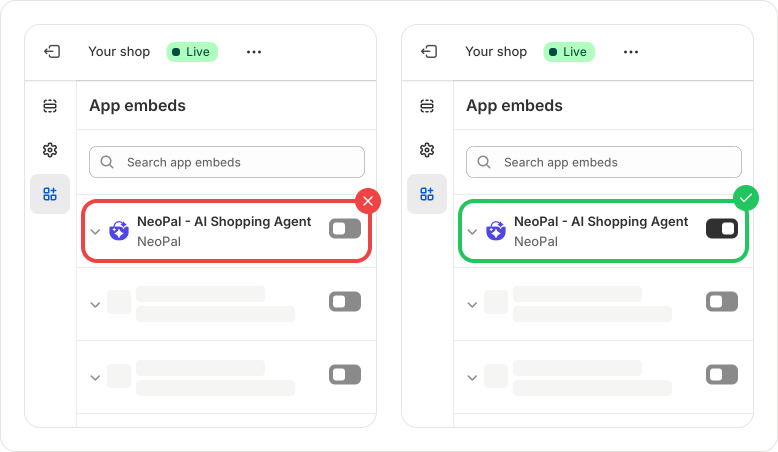
- In your Shopify Admin, go to Online Store → Themes.
- Click Customize to open the Theme Editor.
- In the left sidebar, select App Embeds.
- Find NeoPal Chat and toggle it on.
- Click Save to apply the changes.
💬 The NeoPal Chat widget is now live on your storefront!
You’re all set! NeoPal is now ready to start helping your customers and boosting your sales.